Using ngrok and I get an error message when viewing the admin screen
-
Hiya,
I'm using ngrok to give my local FusionAuth instance a public URL, so that I can test an app on my phone and still log in with FusionAuth.
When I do that and log into my FusionAuth instance admin UI, I see the following Proxy Configuration Warning. It's similar to this:
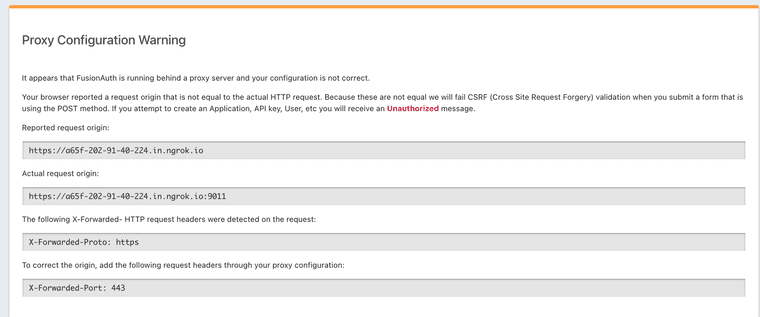
How can I fix this?
-
The easiest way is to add the required header to the ngrok connection.
Here's how you can do it:
./ngrok http --request-header-add 'X-Forwarded-Port:443' 9011That should fix the issue.